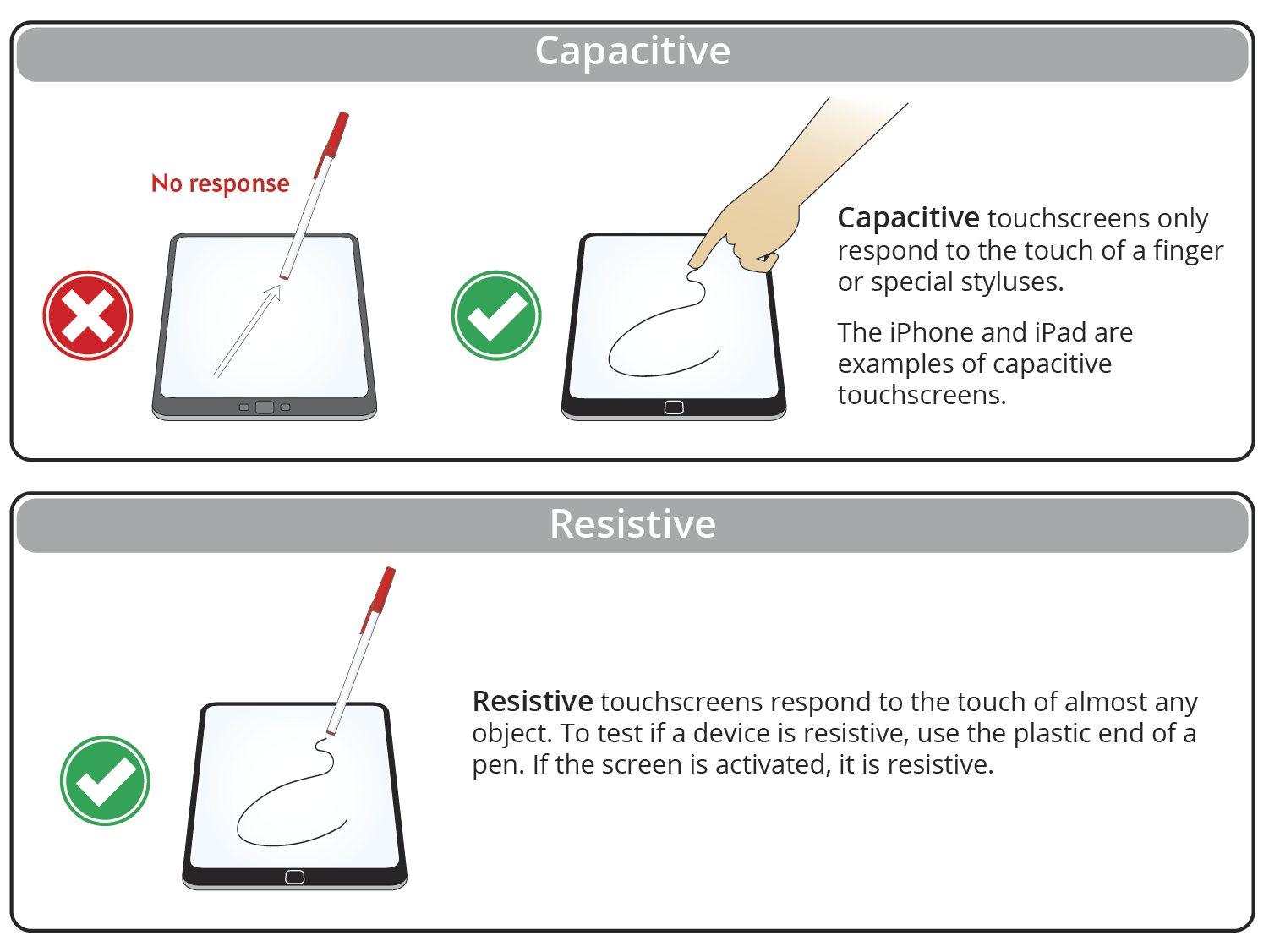Product Selection Guide
Step 1) Is Your Touchscreen Capacitive Or Resistive?
The two most common types of touchscreens are capacitive and resistive. The graphic below explains how to identify the type of touchscreen your device has.
Step 2) Select A Compatible Stylus
If your device has a resistive touchscreen, the choices are the Pilot T1100, Pilot T1102, or a generic stylus.
If your device has a capacitive touchscreen, there are two choices:
A passive capacitive stylus has a soft tip a little smaller than a pencil eraser. This type of stylus does not need a battery to activate the touchscreen.
An active capacitive stylus has a firmer and smaller tip like a ballpoint pen. This type of stylus has a battery that must be changed from time to time, depending upon usage.
Step 3) Need A Holder For Your Stylus?
We offer several different types of holders depending upon your application.
Vertical mount holders have either an adhesive back or a screw mount back. Both holders are intended for use with the Pilot resistive styluses or the passive capacitive stylus. These holders are for use in a vertical position.
Universal holders have an adhesive back and the holder rotates so the stylus can be kept in either a vertical or horizontal position.
Step 4) Need A Tether?
We offer two types of tethers in our stylus assemblies.
The straight tether is a black PVC coated 7x7 galvanized aircraft cable. Our standard cable length is 19" long however the length can be customized for your application in minimum quantities of 100 units.
The plastic coil tether extends to approximately 30".
A ring terminal at the end of the tether is available with the plastic-coated cable tether or the coiled tether.